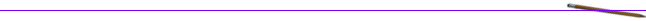 Monday, August 29th, 2005
Monday, August 29th, 2005
There have been a couple of times I needed to find stuff on my computer fast! The windows searching capabilities are terrible. Bad Microsoft! I tried Google Desktop a little while ago and I liked it but rarely ever used it. I keep forgetting I have it installed. So When I heard about the new Google Desktop I needed to try it. It now has a docking capability that has plugins that can add other benefits. I have a 19in monitor so I can give up desktop space. I actually have two monitors with two computers on my desk so I can easily give up space on one of my monitors.
I’ve been happy with Yahoo’s Konfabulator with it’s widgets. Some widgets from there are very useful like website monitor and a timer. One thing it doesn’t have is a way to dock them to the side of the desktop. I don’t like having to resize my windows so I can see the widgets. I don’t want to see a widget over something I am trying to read. Now if google desktop had more plugins like the widgets from yahoo it would be perfect for me. So at this time I can see some benefits to Google desktop but it’s not exactly what I need at this time. I will keep using Konfabulator and google desktop as just a searching capability for now.

